Matrix
Matrix is an open standard, an instant messaging protocol, which is modern, secure, and feature-rich.
It's a decentralized network that allows you to communicate with other users on the same network.
The Matrix Bridges are designed to be interoperable with other messaging platforms, Arona(aka. Matrix-LINE Bridge (Messaging API)) is one of them.

Introduction
The Matrix integration allows you to send messages to a Matrix room. You can use this integration to send notifications, alerts, and updates to your Matrix room.
Prerequisites
Before you can set up the Matrix integration, you need to have the following:
- A Matrix account
- A Matrix room
Setting up the integration
To set up the Matrix integration, you need to create a Matrix room in your Matrix account. You can do this by following these steps:
- Register a Matrix account, to be used as the bot account.
- Fill in the
homeserverUrlfield with the homeserver URL of the Matrix API (see the Configure section). - Log in to the Matrix account via the
matrix_access.tsscript in the root folder. - You will get the access token from the script, fill in the
accessTokenfield (see the Configure section). - Open your own Matrix application you want to use normally.
- Create a room, and invite the bot account to the room.
- After the bot account has joined the room, you can start sending messages to the room.
- Start a chat with the bot and send a command to verify that it is working.
Here is the documentation of Matrix Spec: Matrix Spec.
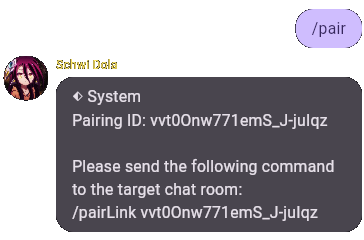
Configure
Here are the options you can configure for the Matrix integration:
| Option | Description |
|---|---|
enable | Whether the provider is enabled or not. |
homeserverUrl | The homeserver URL of the Matrix API |
accessToken | The access token of the Matrix API. |
enable
type: boolean
Whether the provider is enabled or not.
homeserverUrl
type: string
The homeserver URL of the Matrix API.
More information can be found here.
accessToken
type: string
The access token of the Matrix API.
You should obtain this token from the matrix_access.ts script in the root folder.
To use the script, you need to run the following command:
npm run matrix-accessThis will generate a new access token for you to use in the accessToken field.
The copyright of the brand logos belongs to the respective brand owners.